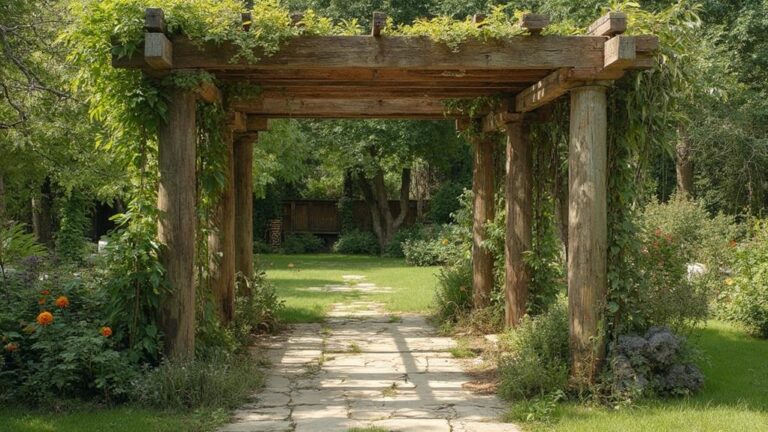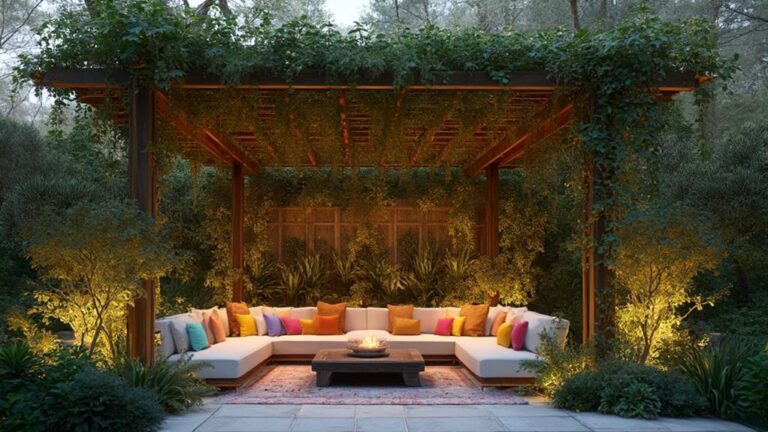Steelcase Leap vs. Gesture: Which is Best?
Steelcase’s Leap and Gesture are two very popular and well-reviewed ergonomic office chairs.
They have been for years.
In fact, for many people, their search boils down to a choice between the two.
So which is best for you and your needs?
In this article, we’ll compare the Steelcase Gesture vs. Leap side-by-side to help you choose.
Our 2 Minute Review
Both the Steelcase Leap and Gesture are among the best office chairs we have tested. We think you’ll be pleased no matter which you choose.
That said;
- If lumbar support is a priority – we’d recommend the Leap as standard. You can adjust how much lumbar support you want as well as where you want it so you can dial it in for the perfect fit.
- If you prefer more support around the shoulders and neck – we’d recommend the Gesture as standard. Its 4-way adjustable arms offer the best support we have found for the arms, shoulders, and neck.
- If you want the best of both worlds – choose the Gesture with the 4-way adjustable arm upgrade.
Comparing the Steelcase Gesture and Leap
To help you make a decision on which of these office chairs is the best one for you, we’ve compared the Gesture and Leap on;
- Price
- Size
- Adjustment
- Comfort, and
- Customization
Price
The Leap starts at $1,128.00 while the Gesture’s entry price is $225 more expensive at $1,353.00.
That said, the Gesture includes fully adjustable arms that are upgrades on the Leap.
On the other hand, the Leap comes with a lumbar tension control system the Gesture lacks.
They’re both available as a standard height or as a stool. Both have 80 fabric upholstery options and 6 leather upgrades.
| Steelcase Leap | Steelcase Gesture | |
|---|---|---|
 |  | |
| Starting Price | $1,128.00 | $1,353.00 |
| Stool | $190 | $182 |
| Headrest | $191 | $225 |
| Back Style | n/a | $23 |
| Leather Upholstery | £672 | $638 |
| Frame Color/Options | $37 – $388 | $39 |
| Height Adjustable Arms | $159 | Included |
| 4-Way Adjustable Arms | $233 | Included |
| Lumbar Tension Control | Included | n/a |
| Lumbar Support System | $47 | $28 |
| Wheels For Hard Floors | $20 | $21 |
Size & Specifications
When comparing the size of the Leap and Gesture, there’s not a lot in it.
The Gesture is slightly taller while the Leap’s functional seat depth is only a quarter of an in deeper. The Gesture’s 4-way adjustable arms mean it has more space between them. To create that space on the Leap, you’d have to upgrade the arms.
That said, the Leap has an adjustable back lumbar height while the Gestures is fixed. If lumbar support is a high priority, the Leap might be a better choice as you’ll be able to adjust it to fit your shape.
Both chairs have a 400lb weight capacity. As such, the vast majority of people will fit comfortably in either one. Even with the weight capacity, we doubt either chair would be wide enough to be comfortable.
We recommend upgrading to the Leap Plus which is wider and has a 500lb weight capacity.
| Steelcase Leap | Steelcase Gesture | |
|---|---|---|
 |  | |
| Overall Height | 38½″ – 43½″ | 39¼″ – 44¼″ |
| Overall Depth | 21¾″ – 24¾″ | 21″ – 23⅝″ |
| Overall Width | 27″ | 22 3/8″ – 34⅝″ |
| Seat Depth | 15¾″ – 18¾″ | 18¼″ |
| Functional Seat Depth | 15¾″ – 18¾″ | 15¾″ – 18½″ |
| Seat Width | 19¼″ | 20″ |
| Seat Height from Floor | 15½″ – 20½″ | 16″ to 21″ |
| Back Width | 18″ | 16¾″ |
| Back Height from Seat | 25″ | 24 ⅟15″ |
| Back Height from Seat with Headrest | 32″ | 25⅜″ |
| Back Lumbar Height | 5¼″ – 10¼″ | 9¼″ |
| Lumbar Flex Zone | 4″ | 4″ |
| Width Between Arms | 12¾″ – 20″ | 10 1/4″ – 22½″ |
| Arm to Floor | 22″ – 31″ | 23⅜″ – 32⅔″ |
| Arm Height from Seat | 7″ – 11″ | 7½″ – 11½″ |
| Arm Cap Pivot Range | +/- 30° | +/- 15° |
| Seat Pan Angle | -1° – 3° | 1° |
| Angle Between Seat & Back | 96° – 120° | 98° to 116° |
| Weight Limit | 400 lbs | 400 lbs |
| Shipping Box Dimensions | 41½″ H x 29″ D x 29″ W | 29″L x 28″W x 41½″D |
| Shipping Box Weight | 66 lbs | 78 lbs |
Ergonomic Adjustments & Comfort
Both chairs offer almost all the ergonomic adjustments you can think of. However, neither has a height adjustable backrest.
The height of the backrest is fine for most people. That said, if you’re over 6’4″ you might find both chairs a little less comfortable. Especially when sitting for long periods.
Seat Support

Both chairs feature height and depth adjustable seats.
The Leaps seat height from the floor ranges from 15½ inches to 20½ inches. Its depth adjustment ranges from 15¾ inches to 18¾ inches.
The Leaps seat depth adjustment is the same as most office chairs. You need to lift some of your weight from the chair, pull the lever, and slide your hips forward or backward. This could be a little awkward for some users.
The Gestures seat height is half an in taller than the Leaps, ranging from 16 inches to 21 inches. That said, the seat depth is ¼ inch shallower, ranging from 15¾ inches to 18½ inches.
What we liked about the Gestures seat depth adjustment is that it uses a knob instead of a lever. When you twist the knob, it adjusts the depth. This allows you to remain seated during the adjustment and to fine-tune your perfect seat depth.
The seats on both chairs are very comfortable, especially considering how thin the pads are. Other chairs we tested that provide the same level of comfort have much thicker padding. Steelcase has managed this by;
- Using very high-quality seat padding material, and
- Create a flexible set pan that helps reduce the pressure you feel on the back of your legs, especially when moving around in your chair
Back Support

The amount of support a user likes and where they prefer it can vary.
While both chairs off good back support, the Leap offers a bit more than the Gesture.
When moving around in the Leap, we noticed a big difference in how the top and lower parts of the backrest moved. The top flexed, allowing us to move freely without feeling like we were locked in. The lumbar support didn’t move at all which provided excellent support.
Another benefit of the Leap is the lumbar tension control combined with the adjustable lumbar height bar. The tension control allows you to set how much support you want. The adjustable height bar allows you to control exactly where you get that support.
When sitting in the Gesture, the lack of pronounced lumbar support was obvious compared to the Leap. This is good if you don’t like the feeling of a lumbar support pushing you in the back.
The top of the Gesture’s backrest was a little more flexible than the Leap. This is a nice feature if you move around a lot in your chair during the day. That said, it can be an issue when you want to lock the chair in an upright position. Also, to lock the Gesture into an upright position, you have to dial up the tilt tension. If you want to release the tilt lock you’ll have to adjust the tension again which can be a hassle for some.
The Gesture also lacks the height adjustable lumbar support. As a result, it lacks the ability to fine-tune how much and where you have it.
The Gesture’s back support is still comfortable. But if back support is a high priority, we’d say the Leap is the better choice.
Armrests

Both chairs come with adjustable armrests with soft pads that provide good elbow and forearm comfort. Even when sitting for long periods.
The Leaps armrests are only height adjustable as standard with the option to upgrade to a 4-way adjustable setup. The Gestures armrests are 4-way adjustable as standard.
If you choose to upgrade the Leap’s armrest, you’ll be able to adjust the height, width, depth, and inward pivot.
When testing the Leap, we noticed that if you move the arm pad inward to adjust the width, there’s a label that explains all the ergonomic adjustments you have available to you. Most people either never learn how to use these adjustments or forget them over time. This excellent little feature is there to remind you.
The Gestures standard, 4-way adjustable armrests are some of the best we’ve ever tested. Like the Leap’s upgraded arms, you can adjust the height width, depth, and pivot. That said, the difference is in the width adjustment and the Gesture has over 10 inches which has a huge impact on the other three adjustments. This allowed us to find the perfect fit, providing the best arm and shoulder support we’ve ever experienced.
What the Steelcase Leap and Gesture Have in Common
The Leap and Gesture are different chairs but they’re both made by Steelcase. As such, they have plenty in common.
Lots of Custom Options
If you order direct from Steelcase, both chairs come with lots of options which include;
- The option to add a stool
- Plenty of fabric and color options
- Leather upholstery upgrades
- Frame and base color
- Additional lumbar options
- Optional headrest
- Casters for carpet or hard floors
If you do choose to create a custom chair, it will extend the lead time to 28 days.
Shipping Options
When you order direct from Steelcase, they usually ship within 7 business days. This can vary depending on how you customize your chair and the options you choose.
That said, Steelcase also offers a ‘Ready to Ship’ option for both chairs. These are pre-built chairs with a set specification that they can ship within 1 business day.
Ordered in small quantities, Steelcase will ship your chair via FedEx Ground.
If you order your chair fully assembled, both chairs come in a pretty heavy box. The Leap’s shipping weight is 66lbs while the Gestures is 78lbs so you might need a second pair of hands to move it.
Of course, you don’t have to order direct from Steelcase. Especially if you’re happy with a pre-built chair, there are various places you can order from. Each with its own shipping companies and delivery lead times.
Excellent Build Quality
The build quality of both the Steelcase Leap and Gesture is excellent. In fact, they’re two of the most well-put-together chairs we have tested.
Both chairs use a lot of plastic for their components. This isn’t a cost-saving exercise though. Steelcase uses plastic;
- Because it’s flexible and provides more comfort than other materials, and
- To cover metal components
The plastic has a nice finish and all the components fit together well. Nothing is loose and nothing squeaks or creaks and they both have a reassuring weight to them.
Standard Returns Policy
All Steelcase chairs come with a 14-day money-back guarantee. They don’t charge for returns or any re-stocking fees.
To qualify, you must return a chair in new condition and in the original packaging.
One of the Best Warranties on the Market
Steelcase offers one of the best warranties on the market for their Leap and Gesture models.
They’re both rated for 24/7 usage and the frames are covered for the lifetime of the original owner. They also guarantee all;
- Mechanisms
- Gas cylinders
- Foam padding
- Arms, and
- Caster
For 12 years.
If your chair develops a fault, Steelcase will repair or replace it with a comparable product of the same specification. If a repair isn’t commercially viable, they will issue a refund or credit note.
In Conclusion
The Steelcase Gesture and Steelcase Leap are excellent office chairs. Both have lots of adjustments and both do everything well. We think you’ll be happy with either one.
That said;
- If you value good lumbar support over everything else – we recommend you choose the Leap. It allows you to adjust how much support you have and how high or low you want it. This means you can really dial it in for the perfect amount of support.
- If you want more support through the neck and shoulders – you should opt for the Gesture. Its 4-way adjustable arms offer the best arm, shoulder, and neck support we have seen.
- If you want both – we recommend you choose the Gesture and upgrade the standard arms to 4-way adjustable.